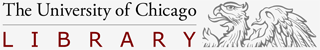- On this page, {} are used to denote the contents of an input box on the
search page.
- A boolean and is implicit between terms in an input box. Do not type
it, or it will be included in the search. Only records which contain all of
the terms in an input box will be found. Typing and will find only
records which contain the word and along with the other terms in your
search. This is an obvious problem, as Arabic names and titles are unlikely
to contain and. And does, however, often appear in records with multiple
editors or multiple translations.
Examples: Searching for {al-busiri} will find records for both al-Busiri, Sharaf al-Din Muhammad ibn Sa`id and al-Busiri, Shihab al-Din Ahmad ibn Abi Bakr al-Shafi`i. Searching for {al-busiri sharaf}, {sharaf al-busiri}, {sharaf busiri} and {busiri sharaf} will find records for only the former. While {"busiri and sharaf"} does not find any records, {busiri and sharaf} finds several, because of phrases like edited and translated by or Arabic text with Urdu translation and notes.
- Do not use apostrophes, accents, 'ayns, or hamzas in search terms. Do not
use diacritics.
Apostrophes and accents are ignored. Thus, the searches {al-`asqalani}, {al-asqalani}, {asqalani}, and {`asqalani} are treated identically and yield identical results.
Generally, al- (a, l, hyphen) can be omitted (except from phrase searches) because the search software ignores al- when it is at the beginning of a word. Thus, the searches {al-rahman} and {rahman} are treated identically.
The software does not, however, ignore al when it stands alone without a hyphen. In the search {al rahman}, the two words (al & rahman) are joined by the implicit and, so all records containing the word al (not al-) and the word rahman will be found. The search {al-rahman} gets over 500 more hits than the search {al rahman}, because the latter needs both words to exist, while the former drops the al-.
In phrase searches, all characters must appear exactly as they appear in records. For example, {"Ibn al-`Arabi"} will find most records for this individual, but will not find the few in which his name is presented as Ibn `Arabi. The search {"ibn arabi"} will retrieve no records. The best solution is to begin by searching a discrete part of a name--like {arabi}.
- You can search an entire phrase by using quotation marks. This allows for
a more focused search.
For example, {"ahmad ibn ibrahim"} will find only the few records containing that exact phrase, while {ahmad ibn ibrahim} will find any records with all three terms in them somewhere, whether the terms are adjacent or not.
Keep in mind that the terms in quotes must appear in exactly the same order and form in a record or they will not be found. Searching for {"ahmad ibn ibrahim"} will not find records for Burhan al-Din Abu Ishaq Ibrahim ibn Ahmad al-Dimashqi al-Tanukhi.
A phrase search and another term or terms in the same box are joined by the implict and, allowing for an even more focused search. For example {"ahmad ibn ibrahim" rashid} will find only one record, in which Rashid is part of the editor's name.
- Phrase searches are particularly useful when searching for names or titles
that are quite common. Muhammad, ibn, and Yusuf are all
common terms. Searching {muhammad ibn yusuf} will find hundreds of
records, some of which do not contain the name Muhammad ibn Yusuf. Muhammad
ibn might be in the author's name, and Yusuf might be in the name
of the editor or translator. A search for {"muhammad ibn yusuf"}
will yield far fewer records, and the opposite, {"yusuf ibn muhammad"},
will find entirely different records.
- In the event that you are unsure of a spelling, you may use more than one
input box. For example, in the first box you might type {"muhammad
ibn yusuf"} and in the second you might type {"mohammed ibn
yusuf"}. In general, Arabic names are entered in this bibliography
as they appear in Library of Congress authority files. Thus, Muhammad
will almost always be the correct option, unless an editor or some other modern
person has become established under a different spelling. The use of the or
function is more useful for European authors in the primary bibliography,
as their names might be variously recorded in Latin, German, Italian, Spanish
or other forms (Paul de Guglingen Walther is also known as Paulus
Guglingensis, for example). In such cases, records usually indicate alternate
spellings in a note.
- Wildcards (% and _) may be used freely.
% matches any string of one or more characters. The search {ab%c} will hit on terms like `abdc, `abbasic, and abuc. On the other hand, {c%ab} will find ckitab, c`arab, cShihab, etc. Finally, {a%b} finds such terms as Ahdab, Ashab, and `Azab.
_ The underscore matches a single character only. Thus {ab_} will find abu but not `abbasi. It may be used in any position in the word.
- For purposes of searching, all characters with accents, umlauts, diacritics
and other additional marks are treated just like the raw character. Thus,
to find a title with Selçuklular or Selçuklularla
in it, simply search {selcuklular*}. To find the German word auszüge,
search {auszuge}. This has several advantages. First, it allows any
user to search any word or name without worrying about entering such characters.
Second, it means that the term will be found wherever it exists, even if in
some cases the accent or other mark is missing. There are, for example, records
in which auszüge lacks the umlaut, and there are instances where
a name might appear under multiple spellings, such as Niccoló, Niccolò
and Niccolo, or Khaldûn and Khaldun. There are also
instances of the spelling Khaldoun in titles, so it would be most effective
to search {khald*}. If you know that such variations exist in the spelling
of a name or word, try a search with wildcards, as it might find more records.
- Modern authors, editors, and translators are not displayed in the primary
bibliography's author browse list. They may be found via the author search.
- The order of words within an input box does not affect the search, except,
obviously, when the words are a phrase in quotation marks.
- Please feel free to email MEDOC with comments or questions about the bibliographies or this help page. Please put Mamluk Bibliography in the subject line of your email. As with any publically available resource, there are certain to be aspects of this database that will only become apparent through sustained use. We have tested this resource carefully, but we could not try every imaginable search. Our primary goal is the creation of a genuinely useful resource for scholarship, and we welcome your input. Please be aware that there are features still in development. Also, we are aware that there are many thousands of sources still not listed in either of these bibliographies. Our databases are growing every day. We have decided to make this available at this point not because it is truly comprehensive, but because it has reached a size at which it may be of use to others, and because keeping it to ourselves would serve no one.
Search